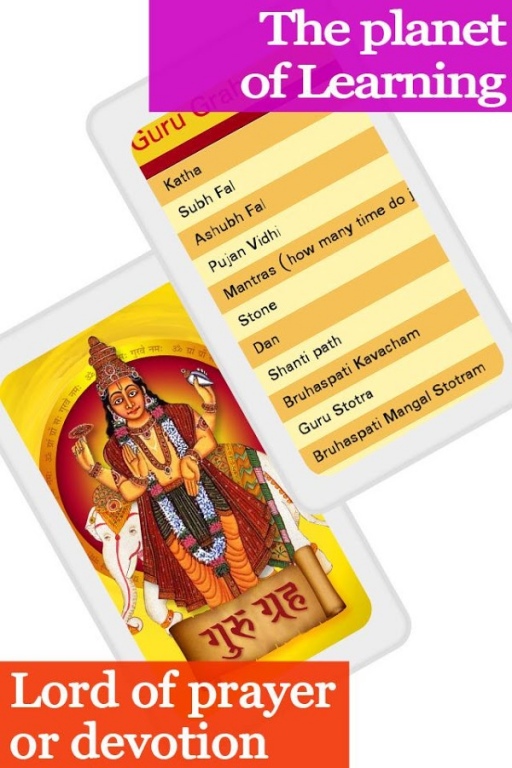Guru Grah, Brihaspati 1.2
Free Version
Publisher Description
Guru Graha or Brihaspati Grah (Jupiter) is a part of Navgraha of Hindu Astrology.
Our “Guru Grah “ app contains all information about Guru Bhagwan.
In the Vedas, Brihaspati is called the Guru of the Devas or Leader of The All Grah. In this application you will find the great collection of Guru Mantras with their Beeja Mantra and Stotra.
So if a person has Guru Dosh , then he/she will have to chants the mantras of Brihaspati Graha.
You can also find information about fasting day, process of doing Pooja or worship, Mantra detail and chanting counts and their Benefits.
This app also give information about Guru Dosh & its remedies.
Guru Shanti path, Brihaspati Kavach,Brihaspati Mangal Stotram, Brihaspati Stuti are also included in this app.
The major content of the application are:
1. Katha
2. Subh Fal
3. Ashubh Fal
4. Pujan Vidhi
5. Mantras (how many time do jap)
6. Stone
7. Daan
8. Shanti path
9. Brihaspati Kavacham
10. Guru Stotra
11. Brihaspati Mangal Stotram
12. Brihaspati Stuti
13. Guru Dosh
14. Brihaspati Aarti
The developer “Hindu Dharmik Collection” has skilfully conceived some excellent features in this application like:
Mark the content as favorite, read, and unread.
Adjust the font size
Enable Night mode, where the screen will be turned into black and fonts are all white
User friendly interface and easy to navigate
Multiple language support, available in Hindi/Gujarati/English
About Guru Grah, Brihaspati
Guru Grah, Brihaspati is a free app for Android published in the Reference Tools list of apps, part of Education.
The company that develops Guru Grah, Brihaspati is Hindu Dharmik Collection. The latest version released by its developer is 1.2.
To install Guru Grah, Brihaspati on your Android device, just click the green Continue To App button above to start the installation process. The app is listed on our website since 2015-04-24 and was downloaded 24 times. We have already checked if the download link is safe, however for your own protection we recommend that you scan the downloaded app with your antivirus. Your antivirus may detect the Guru Grah, Brihaspati as malware as malware if the download link to com.hindu.dharmik.gurugrah is broken.
How to install Guru Grah, Brihaspati on your Android device:
- Click on the Continue To App button on our website. This will redirect you to Google Play.
- Once the Guru Grah, Brihaspati is shown in the Google Play listing of your Android device, you can start its download and installation. Tap on the Install button located below the search bar and to the right of the app icon.
- A pop-up window with the permissions required by Guru Grah, Brihaspati will be shown. Click on Accept to continue the process.
- Guru Grah, Brihaspati will be downloaded onto your device, displaying a progress. Once the download completes, the installation will start and you'll get a notification after the installation is finished.